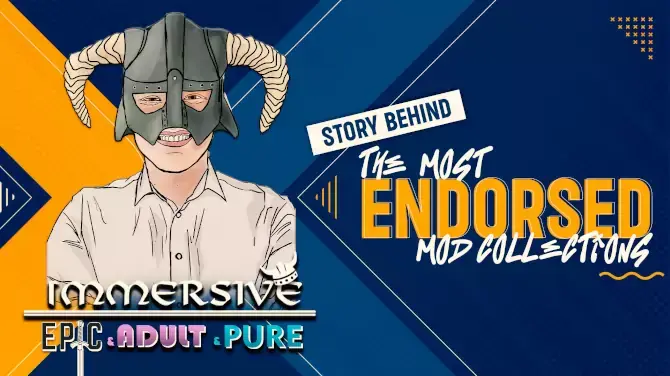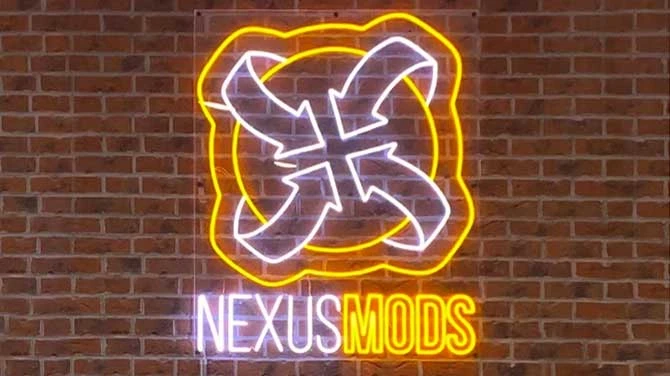This mod is inspired by the Configurable QoL mod by TheLich - https://www.nexusmods.com/grounded/mods/82
You can use them together.
Things you can configure
 Player walk speed and swim speed.
Player walk speed and swim speed.
 Zipline speed. You might need the "ZIP.R" if it doesn't work.
Zipline speed. You might need the "ZIP.R" if it doesn't work.
 Time duration of the "+Trickle Regen" effect with "Fiber Bandage".
Time duration of the "+Trickle Regen" effect with "Fiber Bandage".
 Infinite item power.
Infinite item power.
 Proximity inventory storage radius.
Proximity inventory storage radius.
 Handy Gnat builder. Fly speed, acceleration, etc.
Handy Gnat builder. Fly speed, acceleration, etc.
 Misc.
Misc.
Installation
RE-UE4SS
if you already use "Configurable QoL mod" by TheLich, you can skip this installation.
Download UE4SS_Xinput_v2.X.X.zip - https://github.com/UE4SS-RE/RE-UE4SS/releases
Steam - Unpack UE4SS archive into (GameInstallDir)/Maine/Binaries/Win64
Windows Store/Xbox Pass - Unpack UE4SS archive into (GameInstallDir)/Maine/Binaries/WinGDK, rename xinput1_3.dll to xinput1_4.dll
Mod
Download and install RE-UE4SS (see above).
Since UE4SS v1.3.6: Mods that have 'enabled.txt' present in their mod directory are now always loaded regardless of their state in mods.txt. So, you don't need to have a "mods.txt" file if there is an "enabled.txt" file in the mod directory.
Steam - Unpack mod archive into (GameInstallDir)/Maine/Binaries/Win64
Windows Store/Xbox Pass - Unpack mod archive into (GameInstallDir)/Maine/Binaries/WinGDK
Example for Steam
Configuration
Mod configuration file: \Mods\oraxQoLMod\options.txt
It's a Lua file. It's similar to the configuration file from "Configurable QoL mod" by TheLich. You can open it with any text editor (Notepad, for example).
Everything after -- (two hyphens/dashes) is ignored (it's a commentary), so if you want to turn off any option, just put -- in the beginning of the line.
Example:
InteractTimerMax = 0.3 -- this is a commentary
-- CancelInteractTimerMax = 0.3
The line "-- CancelInteractTimerMax = 0.3" will be ignored because there is a double hyphen (dash) at the beginning.
Troubleshooting
You can check tho log file at (GameInstallDir)\Grounded\Maine\Binaries\Win64\UE4SS.log (for the Steam version).
At the end of the file, you should see something like this:
If you don't see these lines, the mod is probably not loaded.
If the log file UE4SS.log is not created when you launch the game, then UE4SS may not be installed.
I use the mod on a Steam version of the game. I don't know if it work correctly on the "Windows Store/Xbox Pass" version.
Credits
Some code of my mod come from Configurable QoL mod by TheLich - https://www.nexusmods.com/grounded/mods/82
Lua scripting system RE-UE4SS - https://github.com/UE4SS-RE/RE-UE4SS
ASCII Tree Generator - https://ascii-tree-generator.com/
Font - dafont.com/musicals.font
You can use them together.
Things you can configure
 Player walk speed and swim speed.
Player walk speed and swim speed. Zipline speed. You might need the "ZIP.R" if it doesn't work.
Zipline speed. You might need the "ZIP.R" if it doesn't work. Time duration of the "+Trickle Regen" effect with "Fiber Bandage".
Time duration of the "+Trickle Regen" effect with "Fiber Bandage". Infinite item power.
Infinite item power. Proximity inventory storage radius.
Proximity inventory storage radius. Handy Gnat builder. Fly speed, acceleration, etc.
Handy Gnat builder. Fly speed, acceleration, etc.- Player interactions timer max.
- Cancel all under construction buildings (CTRL+DEL).
- Build anywhere (CTRL+NUM5). Partially works with some buildings.
- Pause/unpause the game (PAUSE key).
- Max production items (total capacity) in oven, grinder, cookery, spinning wheel and glue masher.
Installation
RE-UE4SS
if you already use "Configurable QoL mod" by TheLich, you can skip this installation.
Download UE4SS_Xinput_v2.X.X.zip - https://github.com/UE4SS-RE/RE-UE4SS/releases
Steam - Unpack UE4SS archive into (GameInstallDir)/Maine/Binaries/Win64
Windows Store/Xbox Pass - Unpack UE4SS archive into (GameInstallDir)/Maine/Binaries/WinGDK, rename xinput1_3.dll to xinput1_4.dll
Mod
Download and install RE-UE4SS (see above).
Since UE4SS v1.3.6: Mods that have 'enabled.txt' present in their mod directory are now always loaded regardless of their state in mods.txt. So, you don't need to have a "mods.txt" file if there is an "enabled.txt" file in the mod directory.
Steam - Unpack mod archive into (GameInstallDir)/Maine/Binaries/Win64
Windows Store/Xbox Pass - Unpack mod archive into (GameInstallDir)/Maine/Binaries/WinGDK
Example for Steam
(GameInstallDir)/
├─ Binaries/
│ ├─ Maine/
│ │ ├─ Win64/
│ │ │ ├─ Mods/
│ │ │ │ ├─ oraxQoLMod/
│ │ │ │ │ ├─ Scripts/
│ │ │ │ │ │ ├─ helper.lua
│ │ │ │ │ │ ├─ main.lua
│ │ │ │ │ ├─ enabled.txt
│ │ │ │ │ ├─ options.txt
│ │ │ ├─ UE4SS-settings.ini
│ │ │ ├─ xinput1_3.dllConfiguration
Mod configuration file: \Mods\oraxQoLMod\options.txt
It's a Lua file. It's similar to the configuration file from "Configurable QoL mod" by TheLich. You can open it with any text editor (Notepad, for example).
Everything after -- (two hyphens/dashes) is ignored (it's a commentary), so if you want to turn off any option, just put -- in the beginning of the line.
Example:
InteractTimerMax = 0.3 -- this is a commentary
-- CancelInteractTimerMax = 0.3
The line "-- CancelInteractTimerMax = 0.3" will be ignored because there is a double hyphen (dash) at the beginning.
Troubleshooting
You can check tho log file at (GameInstallDir)\Grounded\Maine\Binaries\Win64\UE4SS.log (for the Steam version).
At the end of the file, you should see something like this:
[2023-07-29 00:06:12] Starting mod 'oraxQoLMod'
[2023-07-29 00:06:12] [Lua] oraxQoLMod initIf you don't see these lines, the mod is probably not loaded.
If the log file UE4SS.log is not created when you launch the game, then UE4SS may not be installed.
I use the mod on a Steam version of the game. I don't know if it work correctly on the "Windows Store/Xbox Pass" version.
Credits
Some code of my mod come from Configurable QoL mod by TheLich - https://www.nexusmods.com/grounded/mods/82
Lua scripting system RE-UE4SS - https://github.com/UE4SS-RE/RE-UE4SS
ASCII Tree Generator - https://ascii-tree-generator.com/
Font - dafont.com/musicals.font