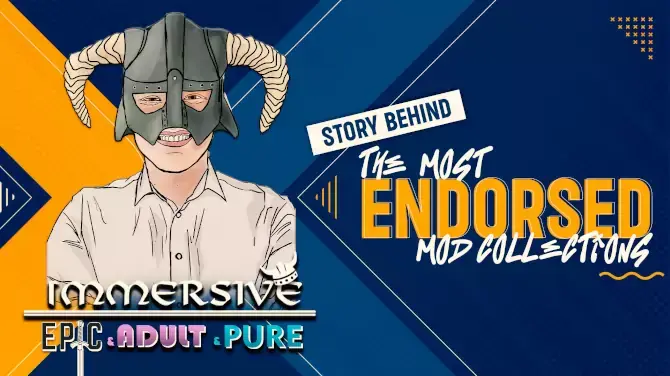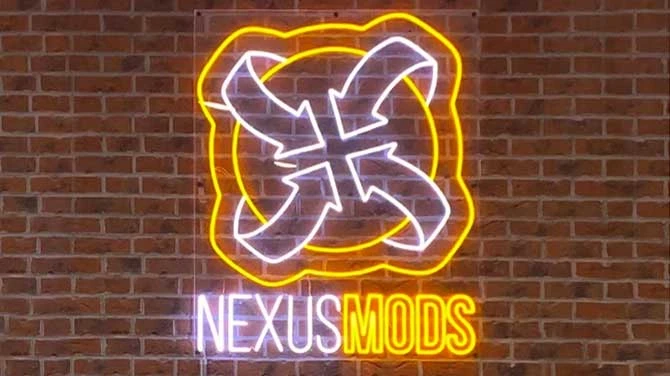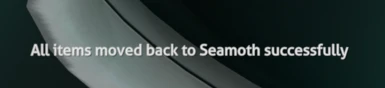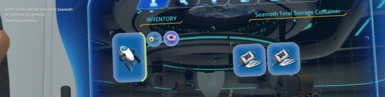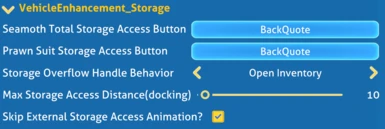About this mod
Allow for easy and convenient access to the Vehicle(Seamoth and Prawn Suit) storage when piloting and docking.
- Requirements
- Permissions and credits
- Changelogs
This is an enhancement related to the Storage for Vehicle, both Seamoth and Prawn Suit.
- Access vehicle storage within the vehicle while piloting For Seamoth: it can be accessed by pressing corresponding in-game slot keys for each installed storage module; the default is 1 - 4.
- Access vehicle storage anywhere on the base while docking(within user specified max distance) For Seamoth: use a configurable button for Seamoth total storage access
- Seamoth Total Storage correctly returns items to their original modules, while also trying to allocate space for newly added items, with a consideration for edge cases.
- Seamoth Total Storage does consider each storage module installed on the Seamoth, with the total size adjusting based on the combined capacity of all modules.
- Let you skip the animation of opening/closing the storage module on the vehicle when you interact with them directly.
For Prawn Suit: use a configurable button for Prawn Suit storage access.
For Prawn Suit: use a configurable button for Prawn Suit storage access (it can be the same as the button used for the Seamoth).
- Seamoth Total Storage Access Button: assign a shortcut key to use accessing seamoth total storage when it's docked at base.
- Prawn Suit Storage Access Button: assign a shortcut key to use accessing prawn suit storage (use for both piloting and docking).
- Storage Overflow Handle Behavior: Choose a behavior on how a mod would handle the edge case of storage overflow. This instance may occur when you can move items with significant size to total storage, but these items cannot be put back into individual Seamoth storage modules. You can either make it reopen the inventory (recommended) or simply drop the items.
- Max Storage Access Distance:allows you to set a maximum distance for accessing vehicle storage when it's docked at the base (default is 10, which is approximately the interior of the Moonpool base).
- Skip External Storage Access Animation?: turn on to skip opening and closing animation of storage when you manually open it outside
- For the storage access while docking, you no longer need to run and try to align your camera to face the correct storage module attached to the docking Vehicle. Instead, you can simply press the shortcut key that you can configure in the mod settings, and it will grant you access to all the items in each storage module, making the process more convenient and efficient.
- For an edge case where a Seamoth storage does not have enough space to accommodate an item with a bigger size (e.g., Seaglide) that can be put into total storage access but doesn't fit back into any storage module on the Seamoth, users can configure how to handle this situation. They can either re-open the inventory (recommended) to move those items out of total storage access or simply drop them at the player's location.
- If you set the Seamoth's total storage access key to be the same as the Prawn Suit's storage access key, and specify the max storage access distance to be big enough for you to be within range of accessing both the Seamoth and Prawn Suit at the same time, you would only be able to open the storage from one of them. This shouldn't be an issue, except that you wouldn't be able to open the other one.
- WARNING: Please be aware that I may not have thoroughly tested every edge case of the mod's functionality. There is a possibility of losing important personal belongings due to unforeseen issues. Use the mod at your own risk, and consider making backups of your data before using it. However, for the most part, it should work fine.
- BepInEx
- Nautilus
- Tested on game version 71137(2.0 update)
Place the mod folder (VehicleEnhancement) along with the (.dll) file in the [Subnautica Root Directory]/BepInEx/plugins
SeamothEnhancement_Sonar: https://www.nexusmods.com/subnautica/mods/1322
VehicleEnhancement_Storage: https://www.nexusmods.com/subnautica/mods/1327