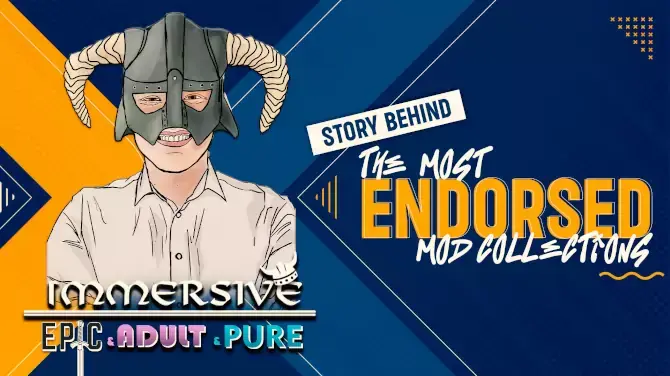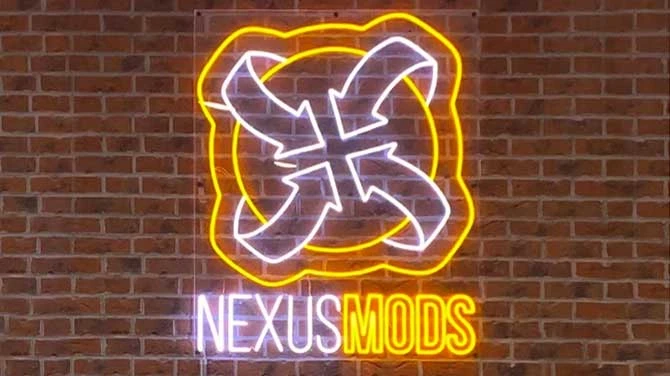About this mod
post-apocalyptic-ish reshade preset for baldur's gate 3!!
- Requirements
- Permissions and credits
here's yet another reshade preset:P because its very dark and uses a lot of effects it looks the best in cutscenes and photos
note: i cant seem to get rid of the damn film scratches effect(even after disabling it it still appears when reloading game) so you will have to manually remove them. just uncheck the technicolor effect(theres two so try both), and i recommend setting a keyboard shortcut for it so you can easily disable the effect when launching game. (im not sure if this problem applies to everyone downloading it though so just ignore this if it doesnt apply to you...)
>>>
reshade installation
1. go to reshade.me and press download
2. start setup and navigate to the game's bin folder and select bg3.exe if you run the game with vulkan, bg3_dx11 if you run with directx 11.
steam path: C:>Program Files (x86)>Steam>steamapps>common>Baldurs Gate 3>bin
NOTE: if you aren't sure which one to pick, launch the game > on larilauncher you can see which one you run the game with under the play button. 3. select rendering api. vulkan or directX 11
4. finish installation, i recommend downloading all shaders and textures
preset installation
1. download rar file
2. open rar file and drag the .ini file into the bin folder (the same folder you downloaded reshade to)
3. open game, wait for shaders to load and then press HOME on your keyboard to open reshade; from the dropdown menu select ashen skies
4. done :3
<<<
note: i cant seem to get rid of the damn film scratches effect(even after disabling it it still appears when reloading game) so you will have to manually remove them. just uncheck the technicolor effect(theres two so try both), and i recommend setting a keyboard shortcut for it so you can easily disable the effect when launching game. (im not sure if this problem applies to everyone downloading it though so just ignore this if it doesnt apply to you...)
>>>
reshade installation
1. go to reshade.me and press download
2. start setup and navigate to the game's bin folder and select bg3.exe if you run the game with vulkan, bg3_dx11 if you run with directx 11.
steam path: C:>Program Files (x86)>Steam>steamapps>common>Baldurs Gate 3>bin
NOTE: if you aren't sure which one to pick, launch the game > on larilauncher you can see which one you run the game with under the play button. 3. select rendering api. vulkan or directX 11
4. finish installation, i recommend downloading all shaders and textures
preset installation
1. download rar file
2. open rar file and drag the .ini file into the bin folder (the same folder you downloaded reshade to)
3. open game, wait for shaders to load and then press HOME on your keyboard to open reshade; from the dropdown menu select ashen skies
4. done :3
<<<