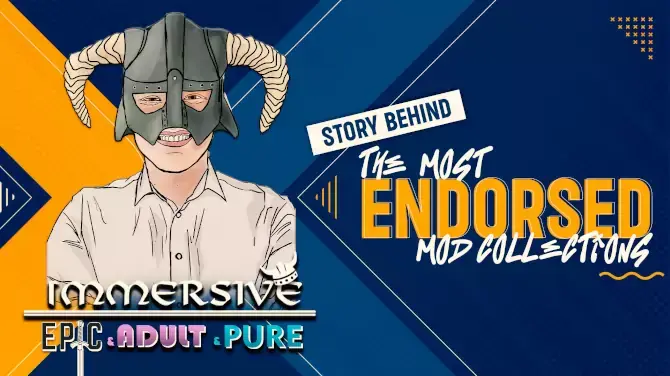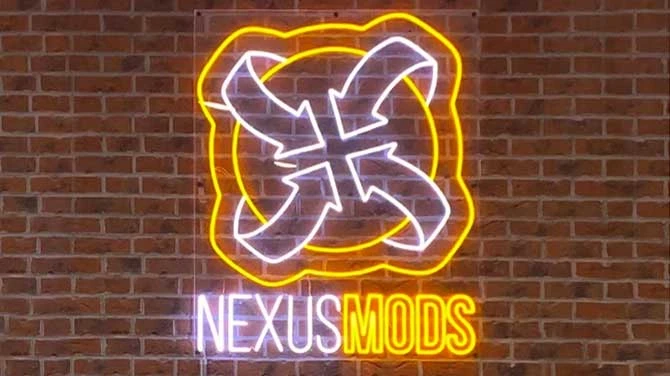About this mod
Reshade Shader Toggle mod that creates a minimalist HUD.
- Requirements
- Permissions and credits
Update
This mod is pretty much obsolete already, after a few hours, and I couldn't be happier. Someone released a proper hide minimap mod shortly after this was released. I will leave this up in case someone likes the ultra minimal HUD, but it is just not worth the drawbacks for me.
I will add a separate mod which will only hide the environmental and character outlines/highlights.
I loathe minimaps, when I discovered the HUGE minimap (maximap) was not toggleable in game I was crestfallen. However, rather than moaning like a ***** on a forum, I set to work fixing the problem.
So I originally intended this mod to hide the minimap, but as the minimap textures are tied to other elemetnts of the UI, it ended up morphing into a minimalist, immersive HUD (with some issues).
Features
Issues
Fair Warning
Installation and usage
Notes
This mod is pretty much obsolete already, after a few hours, and I couldn't be happier. Someone released a proper hide minimap mod shortly after this was released. I will leave this up in case someone likes the ultra minimal HUD, but it is just not worth the drawbacks for me.
I will add a separate mod which will only hide the environmental and character outlines/highlights.
I loathe minimaps, when I discovered the HUGE minimap (maximap) was not toggleable in game I was crestfallen. However, rather than moaning like a ***** on a forum, I set to work fixing the problem.
So I originally intended this mod to hide the minimap, but as the minimap textures are tied to other elemetnts of the UI, it ended up morphing into a minimalist, immersive HUD (with some issues).
Features
- Minimap is hidden
- All parts of the HUD are hidden excepting the quickbar icons, character portrait, party portraits and the End Turn button
- Environment interacable highlight/outine is hidden, also works to hide the character/enemy highlight in combat!
- Did I say the minimap is hidden? :D
Issues
- When accessing the other menus; settings, inventory, map etc., the UI does not display correctly, you need to press the toggle key again to show it. I will add an auto hotkey script to fix this soon. Idea is to create a script to simulate the press of the mod toggle key milliseconds after pressing a button that would invoke the UI (ESC, I J, M etc.)
- The dark background for the tooltips is disabled by the mod which makes tooltips unreadable against certain in game terrain. Doesn't seem like this can be fixed, but this is a rough and ready fix until something more sophisticated comes along!
- You need to press the mod toggle key when entering a conversation or skill check etc, this is unavoidable and will not be fixed with the auto hotkey script
- Game version is not hidden as the text shares the same texture as all other text, there is another mod for that I haven't tried yet. I'm sure the devs will remove that though.
Fair Warning
- This has not been tested extensively, feedback on other issues would be appreciated, though, due to the brute force nature of this mod it's unlikely any issue will be fixed :D
Installation and usage
- Download and install Reshade (the version with full add-on support)
- Download and install the Reshade Shader Toggler Add-On
- Extract the mod file to your game folder where the .exe files are
- Start the game
- In game press Num Pad Decimal to activte the mod
- Enjoy!
Notes
- Excuse the washed out screenshots, not sure what is happening there, seems like a HDR issue. The shots should give a good indication of the mods benefits and limitations.