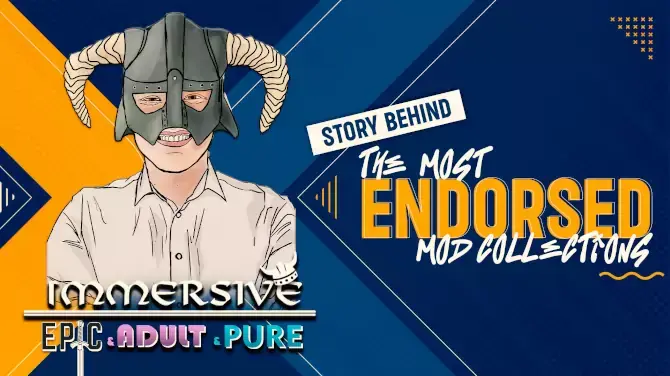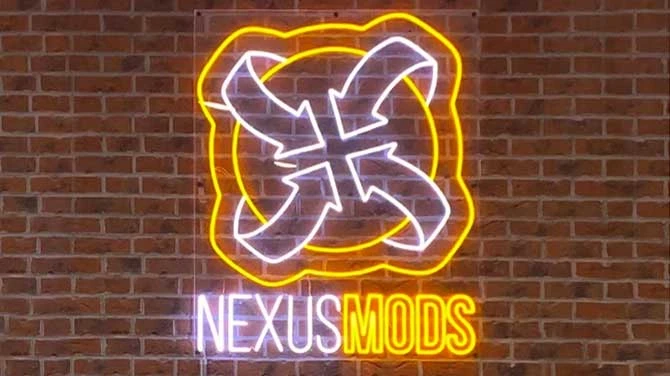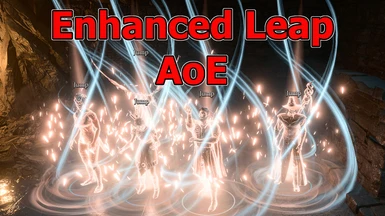About this mod
Changes the targeting of "Enhanced Leap" from single target to an Area of Effect centered on the caster. This allows you to quickly buff your entire party with the spell. Two versions, one that disables use in combat (QoL), one that does not (Cheat).
- Requirements
- Permissions and credits
Both versions: Removed the ability to effect enemies. I don't know why you'd want to, but now you can't, in vanilla you can. I felt this was necessary to avoid accidently buffing them with the AoE. I left the ability to buff neutrals, in case there's one of those annoying NPC escort quests or something; will probably change it to allies only if I make it through the game without ever seeing a use for it.
Both versions: Does not effect the Githyanki psionic jump. This is on purpose, since it is not a spammable spell.
NoCombat version: I consider this a QoL mod, since "Enhanced Leap" is a ritual spell it doesn't use up any spellslots out of combat. There's minimal gameplay benefit to this mod; the benefit comes entirely from reducing the annoyance of buffing multiple people in a row.
Combat version: I consider this a cheat mod, since in combat the player will save both spellslots and action economy from using this. Of course, there's nothing forcing you to use it in combat even with this mod installed so you can install this version and just, you know, not cheat.
Enemy AI: Theoretically the AI should still use the vanilla version, however I've been unable to test it. If you encounter an enemy that actually casts "Enhanced Leap" please let me know: How it went, what enemies, where I can find them, what difficulty setting you used.
INSTALLATION
Recommend installing via the BG3 Mod Manager. Refer to its instructions on how to install a pak file.
REQUIRES - "Patch 3 Mod Fixer" OR "Full Release Mod Fixer" (They're the same thing). The mod fixer doesn't need to be installed via the manager, just place the .pak file in the Mod folder and it will work without extra steps. "Full Release Mod Fixer" has an optional download that removes the error message.
Will throw up an error ("Unable to create a working story") when creating a new game or loading a game from before this mod was installed. This error can be ignored, if you have the above Mod Fixer installed. "Full Release Mod Fixer" has an optional download that removes the error message.
If installed mid-campaign, it will cause the Time Played (the number displayed on your savegame) to reset. Same with every other mod that requires the above Mod Fixer.
Can be installed/uninstalled mid-campaign.
Manual Installation Info:
Under ModOrder->Children:
<node id="Module">
<attribute id="UUID" value="bad404aa-feed-A0Ea-4444-deeeeeeeeeef" type="FixedString" />
</node>
Under Mods->Children:
<node id="ModuleShortDesc">
<attribute id="Folder" value="ELeap_AoE" type="LSString" />
<attribute id="MD5" value="" type="LSString" />
<attribute id="Name" value="Enhanced Leap AoE" type="LSString" />
<attribute id="UUID" value="bad404aa-feed-A0Ea-4444-deeeeeeeeeef" type="FixedString" />
<attribute id="Version64" value="36028797018963968" type="int64" />
</node>