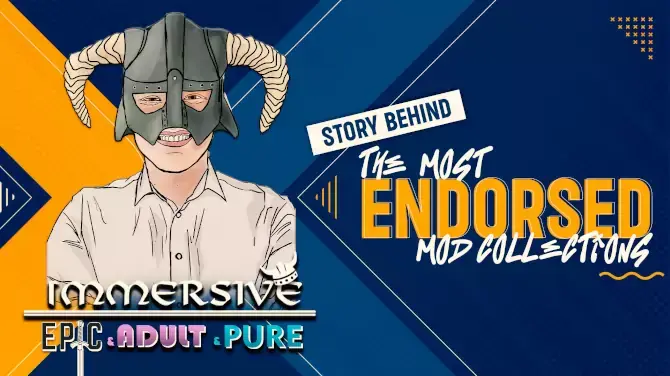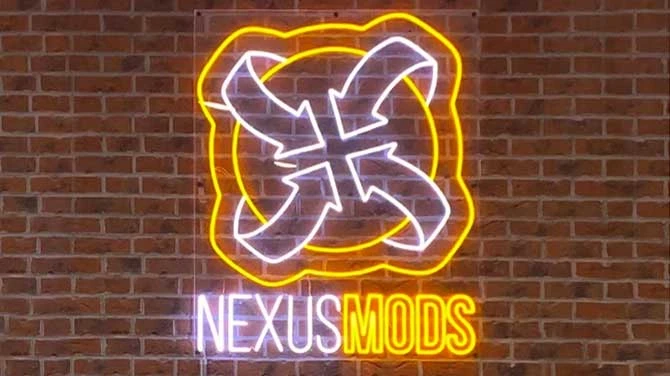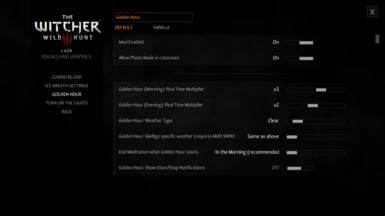About this mod
This is a bit of a strange one: Photo Mode Assistant, Weather Manager, Time dilation controller.
- Requirements
- Permissions and credits
And this soft warm light can create some beautiful pictures!

This also applies in-game, although I do think you should use a lighting mod to make the best use of it. Personally I like RPL Lighting Mod best, and all screenshots (on any of my mods) are made with that mod (and of course this Golden Hour mod). At the end of this page you can find some tips to get the most out of RPL. And of course there are many more lighting mods you can try!
Back to this mod. The basic premise was to extend the duration of Golden Hour, to improve photo mode, and allow you to set the weather to suit your pictures/mood. After a while though it expanded, and it definitely also has use outside of making pictures. I personally use it all the time when playing the game. It just let's you enjoy the best parts of the day more. :)
Time Management
The mod divides the 24 hours of a day in 3 blocks:
- Golden Hour (twice a day)
- Rest of the day
- Night
For each of these blocks you can define how fast time flows. By default, Golden Hour will now take 3 times as long in the morning, 2x as long in the evening, the rest of the day goes 25% faster and night goes 50% faster. But the built-in Options Menu let's you change all these values with a simple slider.
Note: The menu is located under: Mods > Visuals and Graphics > Golden Hour.
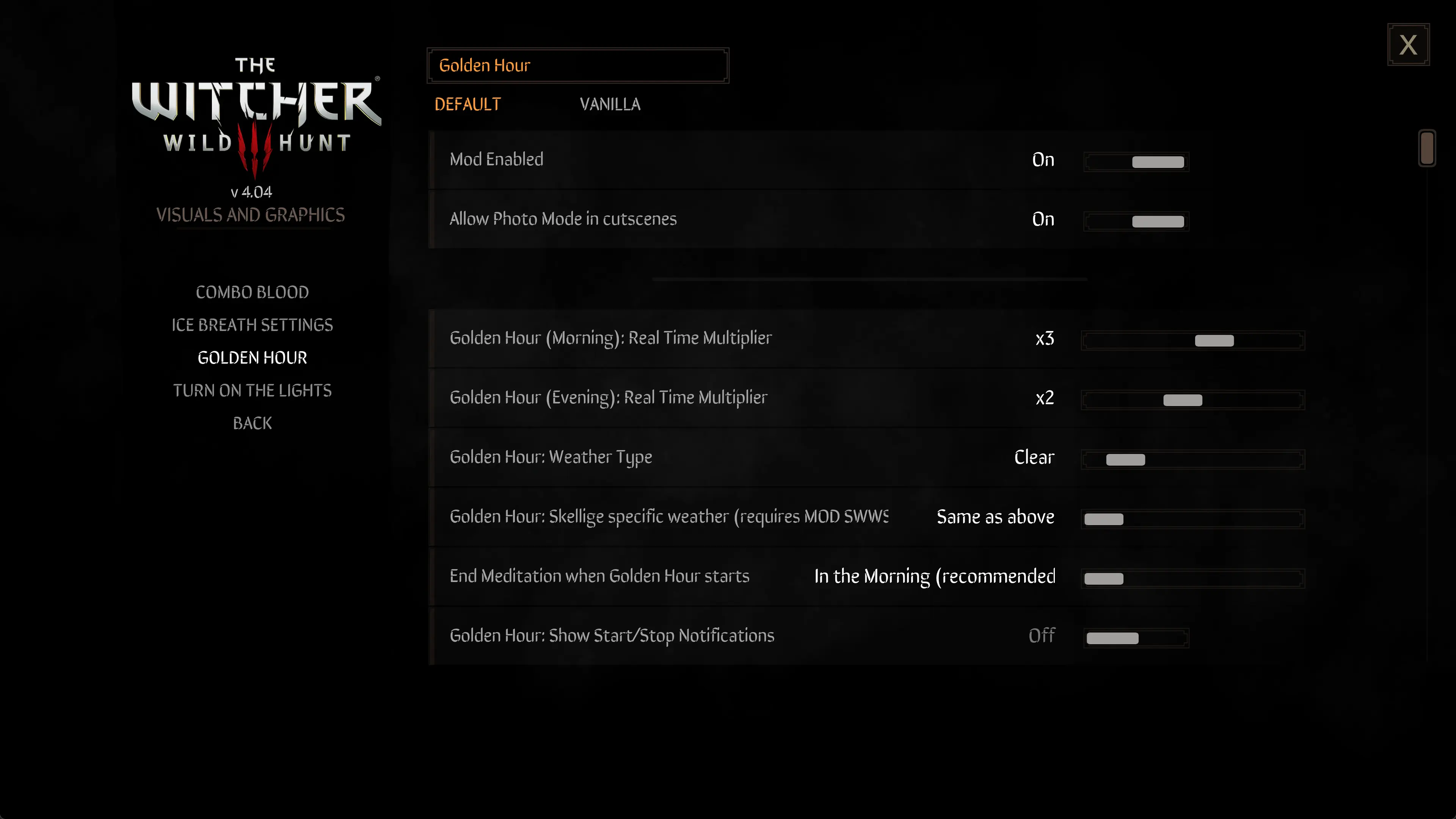
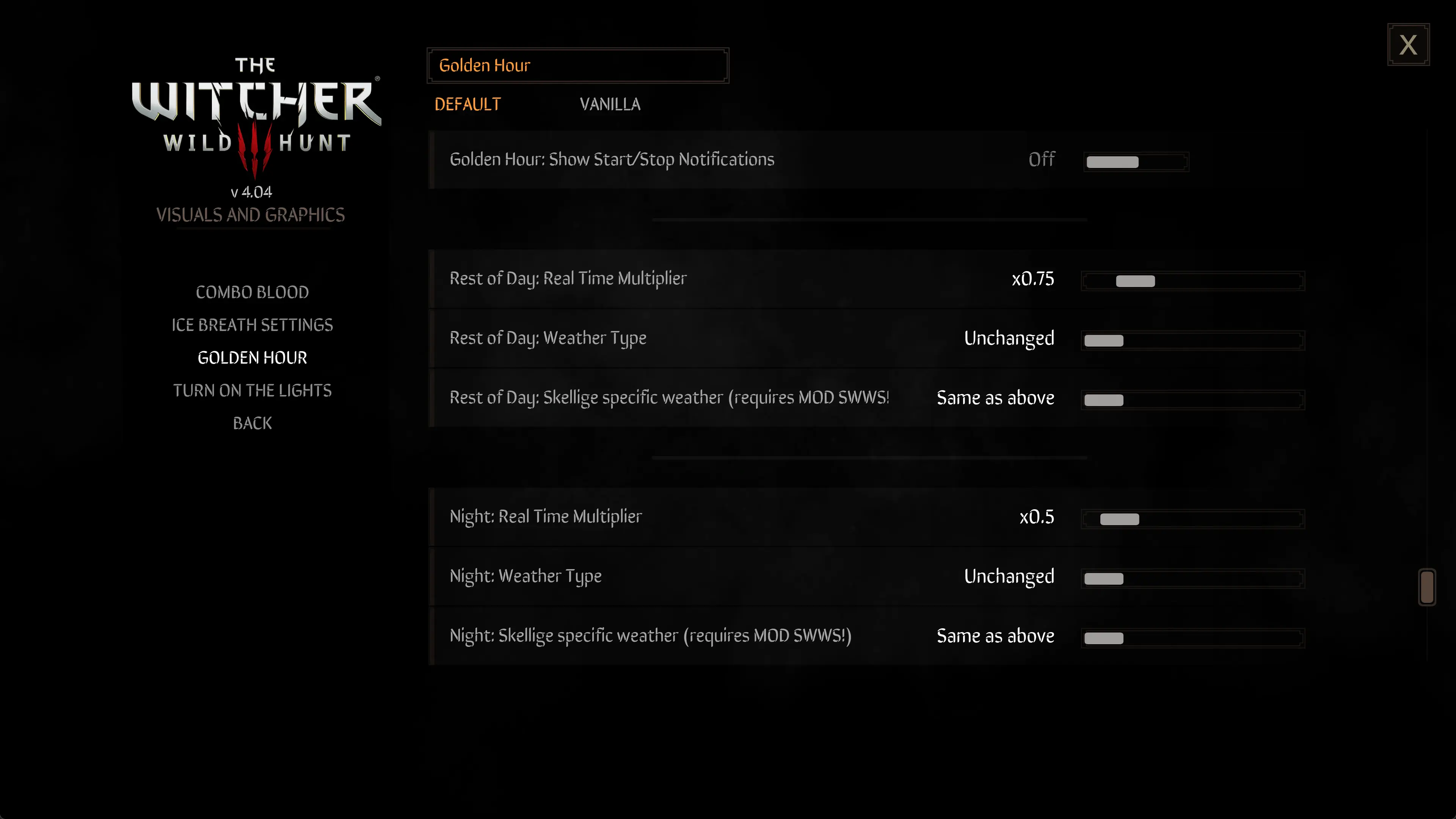
The mod also has an option to End Mediation automatically, when Golden Hour starts (regardless of the time you set to end mediation). By default it will do this only in the morning. Why? The morning Golden Hour looks better in the game, and this also fits from an RPG perspective: get up when the sun comes up!
And lastly, with regards to time, each region in the game has different times when the sun comes up and goes down. To deal with that, the mod has "profiles" built in, with predefined times for each region. So basically the mods knows when it's Golden Hour in each region and you don't have to worry about that.
Weather Management
You can (optionally) also set what the weather should be like, for each block in the day. This is compatible with Realistic Weather and also fully supports the custom weathers from Skellige Winter Weather System! By default, during Golden Hour the weather will be set to "Clear" to enable nice photos. The rest of the time the mod (by default) will not change the standard weather patterns, either with or without the additional mods I mentioned, but you can change that as you like.
If you change the weather settings in the options menu, they will take effect almost immediately (at most 30 seconds). Not every weather type is supported in every region, if you pick a weather that's not available in your current region, the mod knows how to find the most similar weather and uses that instead.
Photo Mode Improvements
The change here is that it makes it so that you can use Photo Mode in cutscenes. And I know there's already another mod for that, but that mod has a serious limitation: you have to enable Photo Mode BEFORE the cutscene starts, or the Photo Mode camera will be stuck at some random location. This mod makes sure that the Photo Mode camera will be positioned at the location of Geralt, just before the cutscene starts.
It's still not quite perfect though: Sometimes the game switches to completely different locations during the cutscene and then the camera can't follow. There's also still a possibility for the camera to get stuck in scenery or stuff like that. I have not found a way to disable "clipping" so far. But I'd say for 80% of the cutscenes this will work.
I wanted to do more in this part of the mod, but as far as I've been able to work out, almost all this code is made inaccessible for mods. :( For example it seems impossible to directly force the photo mode camera to another position from code. If any modder/developer has tips for me in this regard, please let me know and you will receive full credit! :D
More info about RPL Lighting Mod
Despite being the best option, RPL is not perfect though in my opinion: it's a bit too bright. I recommend lowering the Gamma a bit (5 to 10 clicks) in the game options to compensate. Also it has less contrast than default, which actually may put you off at first and take some adjustment. But give it some time! The default game really has too much contrast and is oversaturated. After a while using this mod your brain will adjust and you will perceive the colors perfectly fine, but you'll discover that you can see way more detail in darker areas. Especially also note how interiors improve!
Check out my other Mods
I've released 15 Witcher 3 mods so far (and counting), I'm sure there's something else you like! Click here or click the image below!
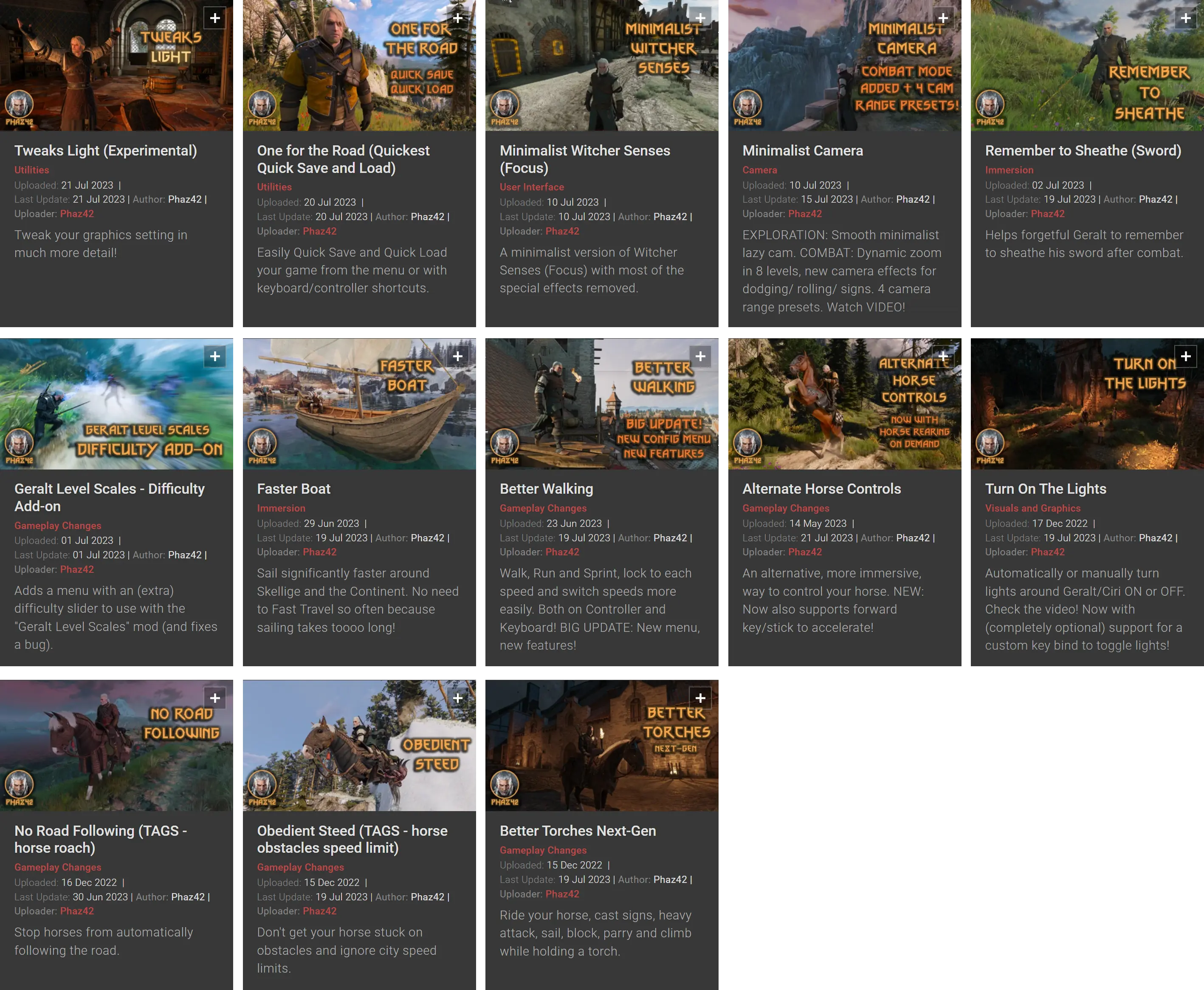
Installation
- Use Vortex (recommended), or another mod manager (untested).
- First install the dependency mod: (Classic and Next Gen Editions) Community Patch - Menu Strings. This tiny mod makes it possible to locate mod menus in a sub menu under the Mods menu. In this case: Mods > Visuals and Graphics. Note: There some complicated looking instructions on that page, but you can ignore all that! Just install it and that's it. Those instructions are for when you want to move the menus from other mods to sub menus as well.
- Second, install this mod.
- Or install manually (not recommended): Copy the contents of the modGoldenHour.7z file to your [Witcher 3 folder].
- Run Script Merger - Fresh and Automated Edition (or traditional Script Merger) to check and fix any script conflicts you may have with other mods you use.
Make the menu visible
You can use the Menu Filelist Updater to make some changes to get the menu to show up properly. Alternatively, you can do this manually:
Insert the line: modGoldenHour.xml;
To the files:
- [Witcher 3 folder]\bin\config\r4game\user_config_matrix\pc\dx11filelist.txt
- [Witcher 3 folder]\bin\config\r4game\user_config_matrix\pc\dx12filelist.txt
If you are 100% sure that you only use DX11 or DX12, you can choose to only modify that file.
Credits
This one is Phaz42 Original. :)
Compatibility
- Compatible with The Witcher 3 Next-Gen v4.04
- NOT compatible with any other Witcher 3 versions.
- Should be highly compatible with other mods. Out of roughly 1000 lines of changed code, only 15 lines are in Vanilla files.
The mod changes the following script files:
- content\scripts\game\photomodeManager.ws
- content\scripts\game\gui\main_menu\commonIngameMenu.ws
- content\scripts\game\player\player.ws
- content\scripts\game\player\r4player.ws
- content\scripts\game\states\meditation\meditationWaiting.ws
- content\scripts\game\scenes\scenePlayer.ws
It's not compatible (by default) with other mods that change the same files, unless you use Script Merger - Fresh and Automated Edition (or traditional Script Merger) to merge the changes.