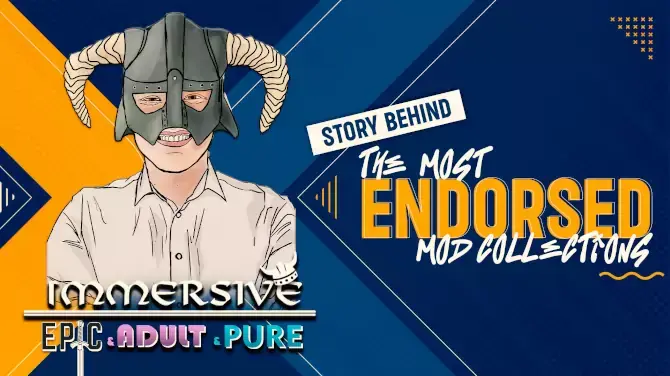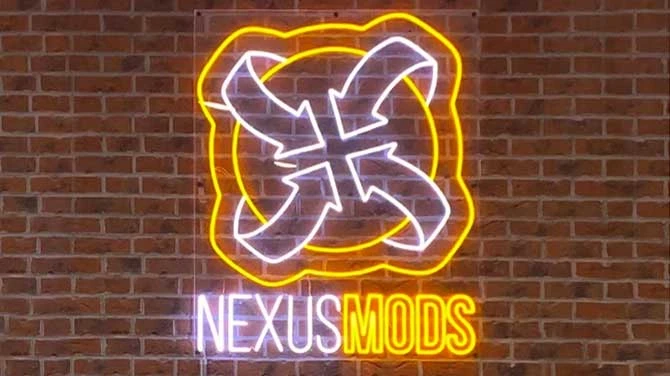About this mod
A preset for functional lights using Immersive Equipment Displays.
Displays for wearable lantern, floating torch, fireball and candlelight. The lights will be turned on/off depending on the occasion(during night or dark interiors for example) or via configured hotkey.
- Requirements
- Permissions and credits
- Changelogs
Immersive Equipment Displays: For the presets.
Presets provides displays for four types of lights:
Wearable Lantern:
Player can use a portable lantern as a light source when adventuring.
Requirements:
- Actor must have the Lantern misc item.
Disabled when:
- Not wearing any body armor;
- When riding;
- Being affected by an invisibility spell.
Turned on when:
- Not any of the conditions above and:
- In exteriors and during night;
- In interiors and in dark areas or in some locations with specific keywords that are usually not associated with towns or settlements;
- Using the hotkey.
Turned off when:
- Sneaking;
- Swimming;
- Using the hotkey.
Floating torch:
Player can use a
Requirements:
- Actor must have the Torch misc item.
Disabled when
- Actually equipping a torch;
- Being affected by an invisibility spell.
- Sneaking;
- Underwater;
- Using the hotkey.
Enabled when:
- Not any of the conditions above and:
- In exteriors and during night;
- In interiors and in dark areas or in some locations with specific keywords that are usually not associated with towns or settlements;
- Using the hotkey.
Floating fireball:
Player can use a magical floating fireball (similar to the candlelight spell) as a light source when adventuring.
Requirements:
- None
Disabled when:
- Using the candlelight spell;
- Being affected by an invisibility spell.
- Sneaking;
- Underwater;
- Using the hotkey.
Enabled when:
- Not any of the conditions above and:
- In exteriors and during night;
- In interiors and in dark areas or in some locations with specific keywords that are usually not associated with towns or settlements;
- Using the hotkey.
Floating light:
Player can use a magical floating light(actually the same mesh as the candlelight spell) as a light source when adventuring.
Requirements:
- None
Disabled when:
- Using the candlelight spell;
- Being affected by an invisibility spell.
- Sneaking;
- Using the hotkey.
Enabled when:
- Not any of the conditions above and:
- In exteriors and during night;
- In interiors and in dark areas or in some locations with specific keywords that are usually not associated with towns or settlements;
- Using the hotkey.
Of course, all conditions can be changed using the UI.
P.S.: The floating lights are animated.
After installing the mod and loading the game open up IED's UI and navigate to "View>Display manager" and then "View>Custom items".
Choose the player/NPC and apply the preset you want to use.
Hotkey functionality, by default, works this way.
- One press to force enable the lights.
- Two presses to force disable the lights.
- One more press to revert back to default conditions.
To use a hotkey, go to "Tools>Key bindings" and apply the preset below:
Wearable lantern on horseback: By default, the lantern display is set up to be disabled when riding, but there's a display for horses too.
In the UI, apply the preset "LOn - Wearable Lantern (Horse)" to the horse.
Then, navigate "View>Variables" and apply the preset "LOn - Lantern".
This is necessary to load items from the player's inventory in another actor, the horse in this case.
A: Yes.
Q: What about a complex version with lantern wax or torch oil diminishing over time?
A: No.
Q: Can you change the models?
A: No, I don't have any other models, but you can change it yourself. Just replace the corresponding meshes in the mod's folder (meshes\IED_Light).